hi guys,
Not sure if appropriate to post here. I have a problem with my desktop. It auto shutdown/restart when on idle sometimes. Sometimes, after it shuts down, it cannot be turned on again. Unless i turn off all power and wait for quite some time then I can power on. Or else the light at the power button would flicker for 2 secs then whole pc is off again. I checked that GPU and CPU not overheated. So can someone please advise what is the problem?
specs below
CPU - I7 950
GPU - ATI 6870
RAM - 3 X 2GB 1300mhz
HDD - 2 X 1TB WD 5400rpm
MOTHERBOARD - X58AUD3R
POWER SOURCE - 650W Cooler Master
any pros to help advise?
Thanks!
Not sure if appropriate to post here. I have a problem with my desktop. It auto shutdown/restart when on idle sometimes. Sometimes, after it shuts down, it cannot be turned on again. Unless i turn off all power and wait for quite some time then I can power on. Or else the light at the power button would flicker for 2 secs then whole pc is off again. I checked that GPU and CPU not overheated. So can someone please advise what is the problem?
specs below
CPU - I7 950
GPU - ATI 6870
RAM - 3 X 2GB 1300mhz
HDD - 2 X 1TB WD 5400rpm
MOTHERBOARD - X58AUD3R
POWER SOURCE - 650W Cooler Master
any pros to help advise?
Thanks!
Comment