It's ok after awhile haha...
Nav Ad Widget - Mobile
Collapse
Nav Ad Widget - Desktop
Collapse
Announcement
Collapse
No announcement yet.
Seeiking Advice : unable to access sg-roc forum
Collapse
X
-
If you used remember my password,please retype your password and loginOriginally posted by bennyfoong View PostHi mod,
I'm logged into the forum but when I click the panerai garage section, it gave me error and said that I was not log in to view the section.
I tried clearing all cookies and log out and in again but it still do not work.....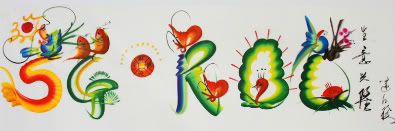
Sometimes forgotten, but always contactable. Darkangel (2007-2014)
Comment
-
Its not working..... btw I did not use remember my password option.
It showed that I'm logged into the main forum page but whenever I wanted to read a thread or navigate to another section, it showed that I've logged out and no permission to access or to post.
I've cleared my cookies and caches many times and even restarted my laptop but nothing seems to work.
It has been well all these while, my last login was 26 oct morning.
Comment
-
clear your cookies (again!), and start fresh. then re login. depending on your browser, you will need to find out how to delete cookies.
sometimes, i do a reset of the browser if im having any issues.[U]Currently wearing[/U]:
[SIZE="1"]TT Datejust with diamond dial - sold!
Blue 6694
Seiko SD-lookalike[/SIZE]
[U]"My collection"[/U]:
[SIZE="1"]Blue 6694; TT DJ w diamond dial.[/SIZE]
Comment
-
first, i am curious, you mentioned that you have been logged out after the main forum page. so you should have navigated to this thread. you have managed to post. so it is a little strange.
just like to check, have you activated your account? an email is sent. activate your account by clicking on the link in the email.
also, as mentioned, please use the remember me option. make sure it is check.
can you advise what browser you are using?
can you advise if you are using any antivirus/firewall program?
Originally posted by bennyfoong View PostIts not working..... btw I did not use remember my password option.
It showed that I'm logged into the main forum page but whenever I wanted to read a thread or navigate to another section, it showed that I've logged out and no permission to access or to post.
I've cleared my cookies and caches many times and even restarted my laptop but nothing seems to work.
It has been well all these while, my last login was 26 oct morning.if you have issues with your account, click here for self help and read forum rules here. 90% of your answers can be found in Forum FAQ
i DO NOT respond to any pm regarding account issues
kindly email with- subject heading indicating your issue
- your nick
- your corresponding email address
- state what you were trying to do and what the system prevented you to do
if you receive no response in pm or email, it means your answers can be found in the Forum FAQ here
your kind understanding is very much appreciated.
disclaimer : all opinions expressed are personal
Comment
-
Will antivirus/firewall have any impact on browser logins? I thought it would be more of a specific browser (cookie) issue rather than security software.[U]Currently wearing[/U]:
[SIZE="1"]TT Datejust with diamond dial - sold!
Blue 6694
Seiko SD-lookalike[/SIZE]
[U]"My collection"[/U]:
[SIZE="1"]Blue 6694; TT DJ w diamond dial.[/SIZE]
Comment
-
Thanks for all the replies..... Indeed that I was "kicked out" after I navigate to other threads. When I come to this feedback thread, I signed in again which allows me to post.
when I tried to navigate to another thread, Panerai Garage, it prompted that I'm not logged in to view that section. I tried clearing all temp folder, cookies, history, etc and even restarting my laptop but it didn't help. I also tried logging in with my iPad and iPhone, all giving me the same issue. So I presume it's not due to my laptop settings or whatsoever as I did not meddle with any firewall and such.
This morning I tried logging in and it worked again.....
Thanks again for all who replied.... all is well now.
cheers
Comment
-
Sometimes if you have private browsing on (firefox) the cookies will not save properly. i found that by signing in first, and then activating private browsing, that is the better way of doing it.[U]Currently wearing[/U]:
[SIZE="1"]TT Datejust with diamond dial - sold!
Blue 6694
Seiko SD-lookalike[/SIZE]
[U]"My collection"[/U]:
[SIZE="1"]Blue 6694; TT DJ w diamond dial.[/SIZE]
Comment
Footer Ad Widget - Desktop
Collapse
Footer Ad Widget - Mobile
Collapse
Comment