Decided to take up watch photography this year and so, invested in a Sony Nex 5N and some lens including a manual Nikon 60mm AF-D F2.8 lens as well as light tent, light etc.. Still a newbie in this and appreciate other photographers giving me your feedback and inputs. Still learning to take the professional pictures we see in those glossy magazines! Here are some pictures of my Rolex GMT 2C...



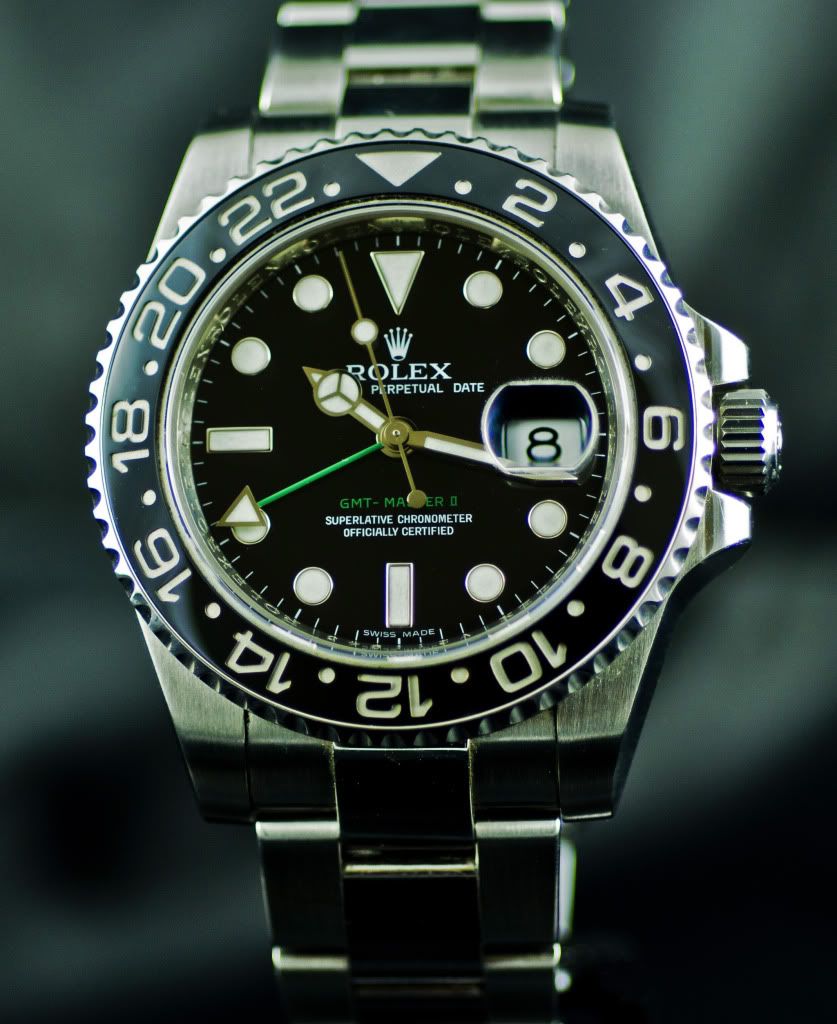
More to come as I start to experiment more! Appreciate if avid photographers can give me some tips too! ONe of my biggest problem is trying to keep the watch hands from moving from the 10:10 timings but if I pull out the crown, it would look ugly...



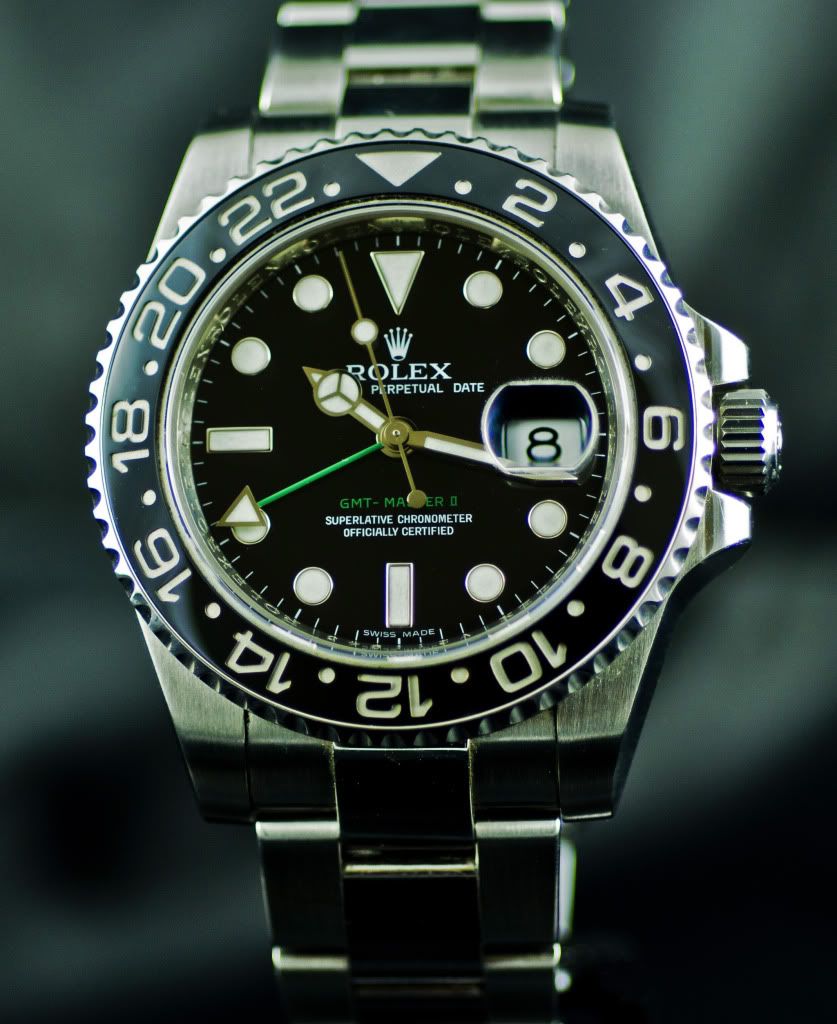
More to come as I start to experiment more! Appreciate if avid photographers can give me some tips too! ONe of my biggest problem is trying to keep the watch hands from moving from the 10:10 timings but if I pull out the crown, it would look ugly...










Comment